I have a 2D array of satellite data, and two corresponding 2D arrays giving the latitude and longitude of each pixel.
The data array is a masked array.
When I plot it up using pcolormesh, it looks like this:
m.pcolormesh(lon, lat, data)
I am attempting to grid this data on to a 0.25x0.25 deg grid.
lonGrid = arange(0, 360, 0.25)
latGrid = arange(-90, 90 0.25)
dataGridded = griddata(lon.ravel(),lat.ravel(),data.ravel(),latGrid,lonGrid, interp='linear')
m.pcolormesh(lonGrid, latGrid, dataGridded)
However, the resulting plot comes out as this:
It seems like this error has something to do with pcolormesh filling in the space between masked values. But I am unsure how to fix this.
Thanks
EDIT:
I was able to use the scipy version of griddata to get this to work...but its much slower and the syntax is more clunky. I would still appreciate some help getting the mpl(?) version above to work
from scipy.interpolate import griddata as griddata2
lonGrid,latGrid = meshgrid(lonGrid,latGrid)
dataGrid = griddata2((lon.ravel(),lat.ravel()),data.ravel(),(lonGrid,latGrid), method = 'linear')
dataGrid = ma.masked_where((dataGrid < 0) | isnan(dataGrid), dataGrid)
m.pcolormesh(lonGrid, latGrid, dataGridded)