I want to add a popup menu to QPushButton, but only popup it when you click near the arrow, if you click other area on the button, it calls the slot connected in main UI.
I know there is QToolButton, and you can set its ToolButtonPopupMode to MenuButtonPopup, but for some reason it looks different than then rest of the button on my UI, I assume I could somehow modify the style of it to make it look exactly like QPushButton, anyway in the end I decided to subclass QPushButton instead.
The problems in the following code are: 1. How do I get the rect of the arrow, maybe show a dashed rect around the arrow, I thought the "popup menu hotspot" area should be a little bit bigger than the arrow. right now I hardcoded 20px, but I think it should be retrieved from QStyle?
[solved] How to make the button look "pressed" when clicked not near the arrow, right now its look does not change, I guess it's because I did not call base class
MousePressEvent, because I don't want the menu to popup when clicked elsewhere.How to move the position of the arrow, in my applicaton it is too close to the right edge, how can I move it to the left a little bit?
code:
from PyQt4 import QtGui, QtCore
import sys
class MyButton(QtGui.QPushButton):
def __init__(self, parent=None):
super(MyButton, self).__init__(parent)
def mousePressEvent(self, event):
if event.type() == QtCore.QEvent.MouseButtonPress:
# figure out press location
pos = event.pos
topRight = self.rect().topRight()
bottomRight = self.rect().bottomRight()
frameWidth = self.style().pixelMetric(QtGui.QStyle.PM_DefaultFrameWidth)
print topRight, bottomRight, frameWidth
# get the rect from QStyle instead of hardcode numbers here
arrowTopLeft = QtCore.QPoint(topRight.x()-20, topRight.y())
arrowRect = QtCore.QRect(arrowTopLeft, bottomRight)
if arrowRect.contains(event.pos()):
print 'clicked near arrow'
# event.accept()
QtGui.QPushButton.mousePressEvent(self, event)
else:
print 'clicked outside'
# call the slot connected, without popup the menu
# the following code now does not make
# the button pressed
self.clicked.emit(True)
event.accept()
class Main(QtGui.QDialog):
def __init__(self, parent=None):
super(Main, self).__init__(parent)
layout = QtGui.QVBoxLayout()
pushbutton = MyButton('Popup Button')
layout.addWidget(pushbutton)
menu = QtGui.QMenu()
menu.addAction('This is Action 1', self.Action1)
menu.addAction('This is Action 2', self.Action2)
pushbutton.setMenu(menu)
self.setLayout(layout)
pushbutton.clicked.connect(self.button_press)
def button_press(self):
print 'You pressed button'
def Action1(self):
print 'You selected Action 1'
def Action2(self):
print 'You selected Action 2'
if __name__ == '__main__':
app = QtGui.QApplication(sys.argv)
main = Main()
main.show()
app.exec_()
edit: it seems this will stop the menu from poping up if clicked on the left side of the button
else:
print 'clicked outside'
self.blockSignals(True)
QtGui.QPushButton.mousePressEvent(self, event)
self.blockSignals(False)