I've noticed when I try to resize the container of a header image or video on Squarespace, it doesn't resize the video or image inside of it. For example, on https://forgwinnett.org it looks like the video is only taking up half of the landing screen but it's actually not - the video is still rending at 100% view width and height but I'm covering up half of it.
This kind of stinks and isn't specific to this particular template. I would love to know how to make the video/image responsive.
div[data-url-id="pledge"] div.title-desc-wrapper.over-image.has-main-image.has-background-video {
height: 55vh;
}
This resizes the video container, but the video or image doesn't resize with it.