I am using Azure platform for a webapp. I need to find out IP address of my web app so that I can whitelist it to an external server where I have created APIs. Is NSLookup the correct way to determine the IP address for whitelisting?
7 Answers
The quickest way would be to login to the Azure portal and select your web app from the resources menu. Once you have the blade open for your web application there are two types of IP addresses. Inbound and outbound. For outbound IP, click properties from the resources menu. This will display a list of all possible outbound IP addresses.
For inbound IP address, click on Custom Domains from the properties menu and your external IP will appear there.
- 39,592
- 10
- 90
- 121
Well, that would be one way, but PowerShell would be better.
Get-AzureRmWebApp -Name $WebAppName$
$webapp.outboundipaddresses
for me it returns a bunch of IP addresses
- 69,186
- 6
- 100
- 141
We can also find the outbound Ip Addresses at Azure resource portal, like the following screenshot:
You need to open several menu items to display the area that is shown in the screenshot, e.g:
Subscriptions > Pay-As-You-Go > resourceGroups > [ select your resource group ] > providers > Microsoft.Web > Sites > [ select your site ]
Then, in the right panel, search for these properties:
- outboundIpAddresses
- possibleOutboundIpAddresses
- 10,265
- 25
- 122
- 218
- 3,175
- 1
- 13
- 16
In web app -> Properties -> OUTBOUND IP ADDRESSES It will have list of outbound ip which should be whitelisted
- 18,765
- 4
- 55
- 80
With the new Azure CLI (v2) it's very easy
az webapp show -n mywebsite -g MyResGroup --query "outboundIpAddresses"
- 106
- 1
- 7
nslookup won't provide an exhaustive list so it is better to use one of the following already mentioned options:
- powershell
- azure portal properties view
- resource portal
I put the above in my personal preferred order based on the fact that the first can be used programmatically to script things, the second is quicker to find (assuming you have been given access) and finally the last is good just buried a bit more.
- 1