When I write code about firebase analytics like FirebaseAnalytics.getInstance() I get a warning message:
Missing permissions required by FirebaseAnalytics.getInstance: android.permission.ACCESS_NETWORK_STATE and android.permission.WAKE_LOCK
Here is the screenshot:
I didn't found anything about this by googling.
I also tried cleaning and rebuilding my project. Restarting Android studio. Nothing worked.
What's the issue?
Edit: Permissions are there. I can see those in the merged manifest. But still gives the error.