For this diagram:
The "Get Score Files" Script obtains a list of files and puts them into a User Variable filelist (datatype object). That list is THrown into the "Find Score Files" Loop, and will process each item on the list.
I need it to run ONLY if their's files to be had. If the "Get Score Files" Script returns NO objects, I want the Package to End Successfuly. How do I tell it to do that?
Thanks