When i try to run my app in iPhone 6 simulator, i am getting following error. I am using Xcode 8.1 can any one please help me to understand this issue
-
4I had this issue as well. Cleaning the project fixed the issue for me. – Stonz2 Nov 16 '16 at 15:30
-
1To expand on that, it started happening again shortly after my clean. After repeating the process a couple times, quitting Xcode and Simulator, the problem finally stopped coming up (for now). – Stonz2 Nov 16 '16 at 16:36
-
1Right by quitting XCode resolved my problem too, it's weird. – Asad Amodi Nov 18 '16 at 11:19
-
I have this issue too. I cannot solved it – huynguyen Nov 18 '16 at 16:33
-
1@huync Just delete your app from simulator then run, if it is not solved your issue , reset your simulator .. – Vaisakh Nov 19 '16 at 14:49
-
1That's XCode for u. Welcome to Apple. – GeneCode Mar 17 '17 at 06:50
-
Can we ask the obvious question here ... why not just delete the cache? – AlxVallejo Jun 29 '17 at 22:33
7 Answers
I had this issue, where it would run it every time I deleted the app from the simulator, but when I tried to run it second time this error would show.
I solved it by resetting the iOS Simulator from the top bar menu.
Xcode 9.0:
Hardware → Erase All Content and Settings...
Pre Xcode 9.0:
Simulator → Reset Content and Settings...
- 6,792
- 7
- 41
- 81
-
3It didn't work for me. I have also deleted the cash but didn't work. – Olcay Ertaş Nov 25 '16 at 07:50
You can also solve this issue by just rebooting your simulator. there is no need to reset the simulator.
i have same problem and i have solved it by just rebooting simulator.
- 123
- 1
- 4
I had this problem with an app that contained an embedded Sticker extension.
To work around it I first installed the app without the Sticker extension, I did this by clicking the Sticker.appex in the Products group and removing the app 'Target Membership' using the Inspector panel.
Once the app was installed, I could re-toggle the target membership and install the app with the Sticker extension.
- 4,243
- 1
- 30
- 34
SOLVED
I'd added ios platform with sudo. That why it happened. Now I do it without sudo, it works well.
Please follow below steps to fix it:
Remove platform (with
sudo)$ sudo ionic cordova platform rm iosAdd platform (without
sudo)$ ionic cordova platform add iosEmulate
$ ionic cordova run ios
Please check for more info: https://github.com/ionic-team/ionic/issues/4052#issuecomment-352999643
- 2,025
- 3
- 12
- 20
For solving this issue, U need to go for trial n Error. This error generally appears when you directly delete a file but missed to delete its mapping. So to resolve this, verify all the mappings in 'AddedLib', 'Resources', and 'complied Resources' sec etc.
- 246
- 1
- 12