I have problem executing automation on real iOS device system configuration: appium 1.6.0 device iPhone 5c (ios 10.1) xCode 8.2
the exception is:
[Xcode]
Testing failed:
No profiles for 'com.facebook.WebDriverAgentRunner' were found: Xcode couldn't find a provisioning profile matching 'com.facebook.WebDriverAgentRunner'.
Code signing is required for product type 'UI Testing Bundle' in SDK 'iOS 10.1'
** TEST FAILED **
The following build commands failed:
Check dependencies
(1 failure)
[XCUITest] xcodebuild exited with code '65' and signal 'null'
[XCUITest] Error: xcodebuild failed with code 65
at SubProcess.<anonymous> (lib/webdriveragent.js:294:25)
at emitTwo (events.js:106:13)
at SubProcess.emit (events.js:191:7)
at ChildProcess.<anonymous> (lib/teen_process.js:191:14)
at emitTwo (events.js:106:13)
at ChildProcess.emit (events.js:191:7)
at Process.ChildProcess._handle.onexit (internal/child_process.js:215:12)
Error: xcodebuild failed with code 65
at SubProcess.<anonymous> (lib/webdriveragent.js:294:25)
at emitTwo (events.js:106:13)
at SubProcess.emit (events.js:191:7)
at ChildProcess.<anonymous> (lib/teen_process.js:191:14)
at emitTwo (events.js:106:13)
at ChildProcess.emit (events.js:191:7)
at Process.ChildProcess._handle.onexit (internal/child_process.js:215:12)
[debug] [XCUITest] Running ios real device reset flow
[debug] [XCUITest] Resetting simulator
[debug] [iOSLog] Stopping iOS log capture
[MJSONWP] Encountered internal error running command: Error: xcodebuild failed with code 65
at SubProcess.<anonymous> (lib/webdriveragent.js:294:25)
at emitTwo (events.js:106:13)
at SubProcess.emit (events.js:191:7)
at ChildProcess.<anonymous> (lib/teen_process.js:191:14)
at emitTwo (events.js:106:13)
at ChildProcess.emit (events.js:191:7)
at Process.ChildProcess._handle.onexit (internal/child_process.js:215:12)
In xCode it seems that when I tried to sign WebDriverAgentRunner it failed to create provisioning profile and No profiles for 'com.facebook.WebDriverAgentRunner' were found
-----Edit-------
After trying to sign WebDriverAgentRunner with my free developer account I get the following error in xcode
Please assist.