I am asking this question again since i dint find any proper idea. I am trying to implement the feature to filter item based on vendor name. item column according to vendor name. I am stuck here since a week . tried many ways but not working. My requirement steps as below.
- I get all the name of vendor from DB.
- Use the retrieved vendor name as filter name list
:<option>vendorname</option> - I can get the item_code for each vendor using vendor code as foreign key there will be multiple item_code with each vendor may be more than 500.
- Now I want to create a drop down in such a way that upon selecting any vendor, corresponding item code from table should be filtered.
Any Suggestion or steps will be appreciated.
My final effort:
$('#vendor').on('change',function(){
var selectedValue = $(this).val();
$("#testTable").dataTable().fnFilter("^"+selectedValue+"$", 0, true); //Exact value, column, reg
});
<div class="optionsDiv2" style="display:inline;" >
Vendor Name:<select name="item" id="vendor" style="width:510px;">
<option value=" " selected>ALL</option>
<% try{
String queryv = "SELECT VNAME, VCODE FROM S_VENDORS";
Statement stmtv=conn.createStatement();
ResultSet rsv=stmtv.executeQuery(queryv);
while (rsv.next()) {
VCD = rsv.getString("VCODE");
String vcd="'"+VCD+"'";
String queryi = "SELECT ICODE FROM VENDOR_ITEM_DETAILS Where VCODE="+vcd;
Statement stmti=conn.createStatement();
ResultSet rsi=stmti.executeQuery(queryi);
try{
i=0;
while (rsi.next())
Array1[i++] = rsi.getString("ICODE").toString();
join1 = String.join("|", Array1);
}
catch(Exception ex)
{
out.println(ex);
}
%>
<option value="<%= join1%>"><%= rsv.getString("VNAME")%></option>
<% Arrays.fill(Array1, null); }
rsv.close();
stmtv.close();
}
catch(Exception ex)
{
out.println(ex);
}
%>
</select>
</div>
I have added working fiddle here for a datatable with id "Mine" and dropdown id "Myselect": https://jsfiddle.net/Safoora/2j6w9hqt/18/ . Same way i am trying to do for my above code.
Any new suggestions to develop from the beginning also welcome.
one among option list as below:
<option value="401 1|401 1.1/2|401 1.1/4|401 1/2|401 2|401 2.1/2|401 3|401 3/4|401 4|AD CAN|BB SS 3|BBH BU 2.1/2X1.1/2|BBH BU 2.1/2X2|BBH BU 3X1|BBH BU 3X1.1/2|BBH BU 3X2|BBH BU 3X2.1/2|BBH BU 4X2|BBH BU 4X3|BBH CP 2.1/2|BBH CR 3|BBH EL 45 3|BBH EL 45 4|BBH EL 90 2.1/2|BBH EL 90 3|BBH EL 90 4|BBH NI 2.1/2|BBH NI 3|BBH NI 4|BBH RS 2.1/2X1.1/2|BBH RS 2.1/2X2|BBH RS 3X2|BBH RT 2.1/2X1|BBH RT 2.1/2X1.1/2|BBH RT 2.1/2X2|BBH RT 3X1.1/2|BBH RT 3X2|BBH RT 4X2|BBH SO 2.1/2|BBH SO 3|BBH SO 4|BBH TE 2.1/2|BBH TE 3|BBH TE 4|BBH UN 2.1/2|BBH UN 3|BD 150 12|BD 150 3|BIB 1/2|BIB 3/4|BN BU 1.1/2X1|BN BU 1.1/2X1.1/4|BN BU 1.1/2X1/2|BN BU 1.1/4X1|BN BU 1.1/4X1/2|BN BU 1.1/4X3/4|BN BU 1X1/2|BN BU 1X3/4|BN BU 2.1/2X1.1/2|BN BU 2X1|BN BU 2X1.1/2|BN BU 2X1.1/4|BN BU 2X1/2|BN BU 2X3/4|BN BU 3/4X1/2|BN CR 1|BN CR 1.1/2|BN CR 1.1/4|BN CR 2|BN EL 45 1|BN EL 45 1.1/2|BN EL 45 1.1/4|BN EL 45 2|BN EL 45 3/4|BN EL 90 1|BN EL 90 1.1/2|BN EL 90 1.1/4|BN EL 90 1/2|BN EL 90 2|BN EL 90 3/4|BN NI 1|BN NI 1.1/2|BN NI 1.1/4|BN NI 1/2|BN NI 2|BN NI 3/4|BN PG 1|BN PG 1.1/2|BN PG 1.1/4|BN PG 1/2|BN PG 3/4|BN RL 1.1/2X1|BN RL 1.1/2X1.1/4|BN RL 1.1/4X1|BN RL 1.1/4X1/2|BN RL 1X1/2|BN RL 2X1.1/2|BN RS 1.1/2X1|BN RS 1.1/2X1.1/4|BN RS 1.1/2X1/2|BN RS 1.1/2X3/4|BN RS 1.1/4X1|BN RS 1.1/4X3/4|BN RS 1X1/2|BN RS 1X3/4|BN RS 2X1.1/2|BN RS 2X1.1/4|BN RS 3/4X1/2|BN RT 1.1/2X1|BN RT 1.1/2X1.1/4|BN RT 1.1/2X1/2|BN RT 1.1/2X3/4|BN RT 1.1/4X1|BN RT 1.1/4X1/2|BN RT 1.1/4X3/4|BN RT 1X1/2|BN RT 1X3/4|BN RT 2X1|BN RT 2X1.1/2|BN RT 2X1.1/4|BN RT 2X1/2|BN RT 2X3/4|BN SL 1|BN SL 1.1/2|BN SL 1.1/4|BN SL 1/2|BN SL 3/4|BN SO 1|BN SO 1.1/2|BN SO 1.1/4|BN SO 1/2|BN SO 2|BN SO 3/4|BN SOM 1/2|BN TE 1|BN TE 1.1/2|BN TE 1.1/4|BN TE 1/2|BN TE 2|BN TE 3/4|BN UN 1|BN UN 1.1/2|BN UN 1.1/4|BN UN 1/2|BN UN 2|BN UN 3/4|BPS40L 1|BR BL 1|BR BL 1.1/2|BR BL 1.1/4|BR BL 1/2|BR BL 2|BR BL 2.1/2|BR BL 3|BR BL 3/4|BR BL 4|BR FT 1|BR FT 1.1/2|BR FT 1.1/4|BR FT 2|BR FT 2.1/2|BR FT 3|BR FT 4|BR GT 2.1/2|BR HN 1/2|BRP GT 1.1/2|BRP GT 2|BRP GT 2.1/2|BRP GT 3|BRP GT 3/4|BRP GT 4|BSP40 1 N|BSP40 1.1/4 N|BSP40 3/4 N|BT|BWL CP 6|BWL CP 8|BWL EL 45 5|BWL EL 90 1|BWL EL 90 1.1/2|BWL EL 90 10|BWL EL 90 2|BWL EL 90 5|BWL RC 2X1.1/4|BWL RE 10X4|BWL RE 8X4|BWL RT 10X5|BWL RT 10X8|BWL RT 12X10|BWL RT 2.1/2X1.1/2|BWL RT 2.1/2X1.1/4|BWL RT 3X1|BWL RT 3X1.1/2|BWL RT 3X1.1/4|BWL RT 4X1.1/2|BWL RT 4X1.1/4|BWL RT 4X3|BWL RT 6X4|BWL RT 8X6|BWL TE 5|CB CP 3|CB CP 4|CB CP 6|CB EL 45 2.1/2|CB EL 45 3|CB EL 45 4|CB EL 45 6|CB EL 45 8|CB EL 90 10|CB EL 90 2.1/2|CB EL 90 3|CB EL 90 4|CB EL 90 5|CB EL 90 6|CB FL 2.1/2|CB FL 3|CB FL 4|CB FL 6|CB FL 8|CB MT 2.1/2X1|CB MT 2.1/2X1.1/2|CB MT 3X1|CB MT 3X1.1/2|CB MT 3X2|CB MT 4X1|CB MT 4X1.1/2|CB MT 4X1.1/4|CB MT 4X2|CB MT 4X2.1/2|CB MT 4X3|CB MT 6X1.1/2|CB MT 6X1.1/4|CB MT 6X2|CB MT 6X2.1/2|CB MT 6X3|CB RC 2.1/2X2|CB RC 2X1.1/2|CB RC 3X2|CB RC 3X2.1/2|CB RC 4X2|CB RC 4X2.1/2|CB RC 4X3|CB RC 6X3|CB RC 6X4|CB RS GS 2.1/2X2|CB RT 2.1/2X2|CB RT 3X1.1/2|CB RT 3X2|CB RT 3X2.1/2|CB RT 4X2|CB RT 4X3|CB RT 5X3|CB RT 6X2.1/2|CB RT 6X3|CB RT 6X4|CB SO 10|CB SO 12|CB SO 2|CB SO 2.1/2|CB SO 3|CB SO 4|CB SO 5|CB SO 6|CB SO 8|CB TE 2.1/2|CB TE 3|CB TE 4|CB TE 5|CB TE 6|CB TE 8|CU AD CF 1/2X3/8 CH|FN BU 1X1/2|FN BU 1X3/4|FN BU 3/4X1/2|FN EL 90 1|FN EL 90 1/2|FN EL 90 3/4|FN NI 1|FN NI 1/2|FN NI 3/4|FN SO 1|FN SO 1/2|FN SO 3/4|FN TE 1|FN TE 1/2|FN TE 3/4|FN UN 1|FN UN 1/2|FN UN 3/4|GAZ 1/2|GAZM 1/2|GB ST FL 2.1/2|GB ST FL 3|GB ST FL 4|GBH BU 2.1/2X1|GBH BU 2.1/2X1.1/2|GBH BU 2.1/2X2|GBH BU 3X2.1/2|GBH BU 4X1.1/2|GBH BU 4X2|GBH BU 4X3|GBH EL 45 3|GBH EL 45 4|GBH EL 90 2.1/2|GBH EL 90 3|GBH EL 90 4|GBH NI 2.1/2|GBH NI 3|GBH NI 4|GBH PG 3|GBH RT 2.1/2X2|GBH RT 3X1|GBH RT 3X1.1/2|GBH RT 3X2|GBH RT 4X2|GBH RT 4X3|GBH SO 2.1/2|GBH SO 3|GBH SO 4|GBH TE 2.1/2|GBH TE 4|GBH UN 2.1/2|GBH UN 3|GBH UN 4|GCB RC 3X1.1/2|GN BU 1.1/2X1|GN BU 1.1/2X1.1/4|GN BU 1.1/2X1/2|GN BU 1.1/2X3/4|GN BU 1.1/4X1|GN BU 1.1/4X1 R|GN BU 1X1/2|GN BU 1X3/4|GN BU 2X1|GN BU 2X1 R|GN BU 2X1.1/2|GN BU 2X1.1/2 R|GN BU 2X1.1/4|GN BU 2X1.1/4 R|GN BU 2X1/2|GN BU 2X3/4|GN BU 3/4X1/2|GN CP 1|GN CP 1.1/2|GN CP 1.1/4|GN CP 2|GN CR 2|GN EL 45 1|GN EL 45 1.1/2|GN EL 45 1.1/4|GN EL 45 2|GN EL 90 1|GN EL 90 1.1/2|GN EL 90 1.1/2 R|GN EL 90 1.1/4|GN EL 90 1/2|GN EL 90 2|GN EL 90 3/4|GN NI 1|GN NI 1.1/2|GN NI 1.1/4|GN NI 1/2|GN NI 2|GN NI 3/4|GN PG 1|GN PG 1.1/2|GN PG 1.1/4|GN PG 1/2|GN PG 2|GN PG 3/4|GN RL 1.1/4X1|GN RL 1X1/2|GN RL 2X1.1/2|GN RS 1.1/2X1|GN RS 1.1/2X1.1/4|GN RS 1.1/2X1/2|GN RS 1.1/4X1|GN RS 1X1/2|GN RS 1X3/4|GN RS 2X1|GN RS 2X1.1/2|GN RS 2X1.1/4|GN RT 1.1/2X1|GN RT 1.1/2X1.1/4|GN RT 1.1/2X1/2|GN RT 1.1/4X1|GN RT 1.1/4X1/2 R|GN RT 1X1/2|GN RT 2X1|GN RT 2X1.1/2|GN RT 2X1.1/2 R|GN RT 2X1.1/4|GN RT 2X1.1/4 R|GN RT 2X1/2|GN RT 2X3/4|GN RT 3X1|GN SL 1/2|GN SO 1|GN SO 1.1/2|GN SO 1.1/4|GN SO 1/2|GN SO 2|GN SO 3/4|GN SOM 1.1/2|GN SOM 1/2|GN TE 1|GN TE 1.1/2|GN TE 1.1/4|GN TE 1/2|GN TE 2|GN TE 3/4|GN UN 1|GN UN 1.1/2|GN UN 1.1/4|GN UN 2|GN UN 3/4|HEMP|HM WT 15 1/2 PPP|PERMATEX|PIPE|PTFE|PTFE 3|PTFE 6|SO 150 2|SO 150 2.1/2|SO 150 3|SO 150 4|SO 150 5|SO 150 6|SO 16 2|SO 16 2.1/2|SO 16 3|SO 16 4|SO 16 5|SPW40 2 316L|SS UN 1|SSO 16 3|SSO 16 4|TP IN|TP INR|WN 150 2|WN 150 3|WN 150 4|WN 150 5|WN 150 8|WN 16 4|null|null|null|null|null|null|null|null|null|null|null|null|null|null|null|null|null|null|null|null|null|null|null|null|null|null|null|null|null|null|null|null|null|null|null|null|null|null|null|null|null|null|null|null|null|null|null|null|null|null|null|null|null|null">ABDULAZIZ A . ISMAIL EST</option>