my current screen-build looks like this:
But when i try to get back from Screen 250(called screen) to 100(the calling screen) it just leaves the program.
CASE OK_CODE.
*Navigation back to the calling screen
WHEN 'BACK'.
SET SCREEN 0.
I hope you guys could help me out. Thanks!