Using javascript's busy wait is a good hack but it makes your CPU hot and the app unresponsive. I figured out this solution using postman-echo.
Assuming you want to add a long delay between Request_A and Request_B.
First, in Request_A's test script set up an env var to mark the start.
environment.delayTimerStart = new Date();
Then, create a GET request in the creation (here called 'Delay 10s'). It makes a GET on https://postman-echo.com/delay/10 (It returns after 10s)
In its test script, add
var curDate = new Date();
if (curDate - environment.delayTimerStart < delay_time_in_sec*1000) {
postman.setNextRequest('Delay 10s');
} else {
postman.setNextRequest("Request_B");
}
In this way you can add a delay of any length.
Note: 10 sec is the maxium value that postman-echo accepts. If you just need a short delay, simply GET https://postman-echo.com/delay/[1~10].