My package builds successfully and is uploaded to the Packages feed in VSTS however I can't seem to figure out how to edit the Description and Author of the package so that my set values show in the Package feed.
From what I read I put my content in the NuGet Packager under additional build properties and when I look at the log file I see this:
...NuGet.exe pack "...csproj" -OutputDirectory "..." -Properties Configuration=release;Description="My Description";Authors="Me";Owners="My Company"
From the documentation I believe I did this right(but clearly I did not). It does seem a bit confusing as to what goes in "Additional build properties" vs NuGet Arguments.
Again my goal is get the Description and Author that I set to be viewable from the NuGet Package Manager within Visual Studio.