As "https://www.plasticscm.com/cloud/index.html" states developers should use distributed servers in order to be able to merge. Artists are fine with Gluon. Notice that if all your development is done at br:/main then developers can also use gluon.
From the message you are getting it seems you are directly working with the cloud repo instead of your local one. Merge in the Plastic SCM Cloud is not supported yet, it will be available in a near future.
Now, you should create a local repository, pull the cloud content into your local server and start working, once you are done with your local changes you can push the new changesets to the Plastic SCM Cloud repository.
The Sync view will help you a lot with this process of pulling/pushing information: More info. This is how your workflow should be:
As you are currently having local changes that can't be submitted because the merge lock I do recommend you first to backup the changed files and then start working distributed, restore the files in your workspace and you will be able to checkin and then push back to the Cloud repository.