I'm using IntelliJ-IDEA Community Edition to generate a war file from a Maven-Project.
When it comes to generate this war file I can't find the war option among the artifacts.
I've tried to:
1) go to File>Project Structure>Artifacts>Type, but WAR is not mentioned;
2) right click on Project Module > add Framework Support, but Web Application is not mentioned (I only have Groovy, Kotlin(Java), Kotlin (JavaScript).
This is my pom.xml file:
<project xmlns="http://maven.apache.org/POM/4.0.0" xmlns:xsi="http://www.w3.org/2001/XMLSchema-instance"
xsi:schemaLocation="http://maven.apache.org/POM/4.0.0 http://maven.apache.org/maven-v4_0_0.xsd">
<modelVersion>4.0.0</modelVersion>
<groupId>mawashi.alex.firstapp</groupId>
<artifactId>firstapp</artifactId>
<packaging>war</packaging>
<version>1.0-SNAPSHOT</version>
<name>firstapp</name>
<url>http://maven.apache.org</url>
<parent>
<groupId>org.springframework.boot</groupId>
<artifactId>spring-boot-starter-parent</artifactId>
<version>1.2.7.RELEASE</version>
</parent>
<properties>
<java.version>1.8</java.version>
</properties>
<dependencies>
<!--automatic configuration for web applications-->
<dependency>
<groupId>org.springframework.boot</groupId>
<artifactId>spring-boot-starter-web</artifactId>
</dependency>
<dependency>
<groupId>org.springframework.boot</groupId>
<artifactId>spring-boot-starter-tomcat</artifactId>
<version>1.4.1.RELEASE</version>
<scope>provided</scope>
</dependency>
<dependency>
<groupId>junit</groupId>
<artifactId>junit</artifactId>
<version>3.8.1</version>
<scope>test</scope>
</dependency>
</dependencies>
<build>
<plugins>
<plugin>
<groupId>org.springframework.boot</groupId>
<artifactId>spring-boot-maven-plugins</artifactId>
</plugin>
</plugins>
</build>
<repositories>
<repository>
<id>spring-milestone</id>
<url>https://repo.spring.io/libs-release</url>
</repository>
<repository>
<id>sonatype-snapshots</id>
<url>https://oss.sonatype.org/content/repositories/snapshots</url>
<snapshots>
<enabled>true</enabled>
</snapshots>
</repository>
</repositories>
<pluginRepositories>
<pluginRepository>
<id>spring-milestone</id>
<url>https://repo.spring.io/libs-release</url>
</pluginRepository>
<pluginRepository>
<id>jetty</id>
<url>http://mvnrepository.com/artifact/org.eclipse.jetty</url>
</pluginRepository>
</pluginRepositories>
</project>
How can I move forward?