I'm trying to develop an alexa skill, whichs communicates with my own webservice (tomcat). To set up the project i followed the amazon guides (https://developer.amazon.com/public/solutions/alexa/alexa-skills-kit/docs/deploying-a-sample-skill-as-a-web-service).
Now I still can't connect to the webservice and only get the message "The remote endpoint could not be called, or the response it returned was invalid".
The Service is hosted on https://ec2-54-159-167-123.compute-1.amazonaws.com/PiaServer and is reachable with https. I used a self-signed certificate. I did everything as described in the documentation, but still can't connect. There are no tomcat logs at all.
My endpoint is a speechletServlet from amazon java-skill-kit.
When I do the request via Postman (Chrome Addon), I get a perfect JSON-Response (see below):
{ "version": "1.0", "response": { "outputSpeech": {"type":"PlainText", "text": "text" }, "card": { "type": "Simple", "title":`enter code here`"Tank", "content": "text" }, "shouldEndSession": true } }
Do you have any Ideas how to solve this?
EDIT: I hosted the service on Amazon EC2.