I know that is stupid question but i realy can't find where i can change SHA1 key of my project...
I found exactly explenation of that what i need in another SOF question
He said that we need following the link and than
Project => API & Auth => IDs
When i follow the provided link
i don't see API & Auth button...
There is screenshot
Where is this botton?
Why it is hiding from me?)
Thanks in advance!
EDIT
Credential screenshot
EDIT
Android key screenshot