Currently my PS1 environment variable is displaying as shown below:
The below image is what I would like my PS1 environment variable to display as:
The below is how my PS1 environment variable is set as:
export PS1='$LOGIN@'`hostname`':$PWD> '
Unfortunately I am unsure of how to change my PS1 environment variable to give me what I want and everything I have tried does not work.