I had a site running fine on an ec2 instance a few months ago. I decided recently to begin work on that site and I can no longer ssh into the instance. I would get a series of timeouts or connection refusals with debug logs like
/Users/alexanderbollbach/Dropbox/projs/web/ABApp2/ec2 (master): ssh -vvv -i TestKeyPair.pem ec2-user@ec2-54-166-142-77.compute-1.amazonaws.com/ OpenSSH_7.2p2, LibreSSL 2.4.1 debug1: Reading configuration data /etc/ssh/ssh_config debug1: /etc/ssh/ssh_config line 20: Applying options for * debug2: resolving "ec2-54-166-142-77.compute-1.amazonaws.com/" port 22 debug2: ssh_connect_direct: needpriv 0 debug1: Connecting to ec2-54-166-142-77.compute-1.amazonaws.com/ [92.242.140.21] port 22. debug1: connect to address 92.242.140.21 port 22: Connection refused ssh: connect to host ec2-54-166-142-77.compute-1.amazonaws.com/ port 22: Connection refused
I looked the problem up and noticed most similar issues were resolved by adding inbound traffic security rules but mine seem to be in order.
I also read that instances can fail in some way so I restarted the instance. At this point, I cannot ssh into the instance NOR can I even go to the public DNS or IP.
Can somebody help me solve this?