I am trying to generate CRUD in yii2 using Gii. I have created a model class using Gii and it is created successfully. But When I try to create CRUD, it gives the following error:
Class 'app\models\UserRoles' does not exist or has syntax error.
Here is the screen shot of what I am filling the form with and error:
 The class
The class UserRoles exists and there is certainly no syntax error. I have tried this
and it doesn't work either. Help would be highly appreciated.