I am new in this field and trying to implement google autocomplete on my app, like this https://plnkr.co/edit/GUs28h2ncbbhx8dEmiz5?p=preview. This is a very simple example just to test google map. But the underlist of autocomplete is always outside modal, you can press login and input the address, you can see it. Do you know why is that?
<!DOCTYPE html>
<html lang="en" ng-app='myApp'>
<head>
<meta charset="utf-8">
<link rel="stylesheet" href="https://maxcdn.bootstrapcdn.com/bootstrap/3.3.7/css/bootstrap.min.css">
<script src="https://ajax.googleapis.com/ajax/libs/jquery/3.1.1/jquery.min.js"></script>
<script src="https://maxcdn.bootstrapcdn.com/bootstrap/3.3.7/js/bootstrap.min.js"></script>
<script src="https://ajax.googleapis.com/ajax/libs/angularjs/1.4.8/angular.min.js"></script>
<script src="https://maps.googleapis.com/maps/api/js?v=3.exp&sensor=false&libraries=places"></script>
<script src="all.js"></script>
<!--link rel="stylesheet" href="main.css"-->
</head>
<body ng-controller="mainControl as mc">
<div>
<div ng-hide="mc.values.logged">
<button type="button" class="btn" data-toggle="modal" data-target=".logIn">Log In</button>
</div>
</div>
<div class="logIn modal fade" id="logIn" ng-controller='logInControl as lc'>
<div class="modal-dialog">
<div class="modal-content">
<div class="modal-body">
<form id="eventForm" name="eventForm" ng-submit="ec.submit()">
<label for="locationTextField">Location</label>
<input id="locationTextField" type="text" size="50">
</form>
</div>
</div>
</div>
</div>
</body>
</html>
BTW, I have another question I have success apply for one API-key, but I can't use it by replace the link with
<script type="text/javascript" src="https://maps.googleapis.com/maps/api/js?key=AIzaSyBDhab7yuMx-2lllD8kwZIF-yIVGnsCx-0&libraries=places"></script>