1) When I run it, all the objects placed in the TOP_CENTER as you can see in the code I tried to place the button in the BOTTOM_RIGHT and it didn't work.
2) Can a Scene include two layouts? (Two VBox-es for example).
public void NewQuestion ()
{
sum++;
t=new Text("Question number: "+sum);
textfield=new TextField();
pane = new VBox();
Button NextQuestion = new Button ("Next Question");
NextQuestion.setOnAction(e-> NextQuestionButtonClicked(e));
pane.getChildren().addAll(t, textfield, NextQuestion);
pane.setAlignment(Pos.TOP_CENTER);
NextQuestion.setAlignment(Pos.BOTTOM_RIGHT);//<---
Scene mainscene = new Scene(pane,420, 530);
Qstage.setScene(mainscene);
}