I have a project written by swift 2.
I updated to swift 3, I'm using Alamofire and swiftyjson
so I updated their by cocoapods and I fixed all my project issues,
after all that I got this error about Alamofire
The following binaries use incompatible versions of Swift:
also I have these warnings
this what I see in terminal after pod update
Update all pods
Updating local specs repositories
CocoaPods 1.2.0.beta.1 is available.
To update use: `sudo gem install cocoapods --pre`
[!] This is a test version we'd love you to try.
For more information, see https://blog.cocoapods.org and the CHANGELOG for this version at https://github.com/CocoaPods/CocoaPods/releases/tag/1.2.0.beta.1
Analyzing dependencies
Downloading dependencies
Using Alamofire (4.0.1)
Using DropDown (2)
Using SideMenu (2.0.5)
Using SwiftyJSON (3.1.1)
Generating Pods project
Integrating client project
Sending stats
Pod installation complete! There are 4 dependencies from the Podfile and 4 total pods installed.
[!] The `ehtamiApp [Debug]` target overrides the `EMBEDDED_CONTENT_CONTAINS_SWIFT` build setting defined in `Pods/Target Support Files/Pods-ehtamiApp/Pods-ehtamiApp.debug.xcconfig'. This can lead to problems with the CocoaPods installation
- Use the `$(inherited)` flag, or
- Remove the build settings from the target.
[!] The `ehtamiApp [Release]` target overrides the `EMBEDDED_CONTENT_CONTAINS_SWIFT` build setting defined in `Pods/Target Support Files/Pods-ehtamiApp/Pods-ehtamiApp.release.xcconfig'. This can lead to problems with the CocoaPods installation
- Use the `$(inherited)` flag, or
- Remove the build settings from the target.
what is that mean? and how I can fix it?