does anybody tried to deploy CS-Cart to Jelastic cloud? There's an instruction on how to setup CS-Cart on nginx, but i want to set up on native Jelastic environment with nginx, not vps. Confused with nginx configuration.
1 Answers
We have performed the test installation of CS-Cart v. 4.3.10 downloaded from the official site.
Used the instruction you have provided. But for the test install we just need to enable imagemagick for php and mod_rewrite for nginx.
Let's create a test environment with nginx-php and mariaDB.
We used nginx 1.10.1, php 5.6, and mariaDB 5.5.51Deploy downloaded archive with CS-Cart into nginx instance via Jelastic dashboard.
You can find out how to deploy application here.Now we can make some basic configurations on nginx and php.
This article will help you with configurations editing.
To enable mod_rewrite for nginx add the string below to /etc/nginx/nginx.conf, section location:try_files $uri $uri/ /index.php?$args;
Like this:
Don't forget to click the "Save" button on the top bar of code editor.
The same way edit /etc/php.ini. Uncomment the line extension=imagick.so in the [imagick] section.
Save the php.ini and restart the nginx instance:
- Proceed from step 5 of the CS-Cart installation guide.
That's it for the basic installation. You can check our installation via this link, the portal was filled up with demo data, so we didn't describe the process of db creation. This shouldn't make any trouble for you.
You can try this on your hoster's platform, in case you will experience any difficulties, please contact support service.
Have a nice day!