I am using Microsoft Power BI with Exact Online using Data Access Point on https://data-access-point.com using queries such as select * from exactonlinexml..aroutstandingitems. However, the URL must contain the user name and password to allow Data Access Point to connect to Exact Online on my behalf.
This is not desired behaviour; I would like it to be more easy to change the password and also I would like that the pbix file to not contain the user name and especially password.
I've tried generating the pbix file contents by hand, but the format seems to change as Microsoft Power BI further matures and this causes major versioning issues.
How can I avoid embedding the user name and password for Exact Online the Data Access Point URL for Power BI?