As per JMeter documentation:
Min - The shortest time for the samples with the same label
Out of 89 samples sent for the label (sampler name), one or more samplers are finished with 0 seconds response time.
Total section summarizes the results of all samplers and produces the min, max and average results. As one the sampler is having 0 seconds (smallest value from all the samplers), Total also reflects the same.
I can see there are errors present for the sampler (1.12%). I would suggest save the results into csv/jtl file and check what is the error that has been thrown for the sampler. There will be entry in the results file for each sampler for each iteration/thread. so, you will find 89 entries for the sampler in the results file. You can also check that at least one sample should have 0 elapsed time, check the result code/message for that sampler(s).
To capture results:
- Add Aggregate Report listener
- In the Filename text field, provide the path and file name (absolute or relative path)
- Run the test again. and check the file i.e., created in the path specified. It will contain all the entries for the all the samplers for all iterations. Check resposneCode and responseMessage fields for the samplers which gave 0 response time.
Sample results file looks like as follows:
timeStamp,elapsed,label,responseCode,responseMessage,threadName,dataType,success,failureMessage,bytes,grpThreads,allThreads,Latency,IdleTime
1478417237227,1547,HTTP Request,200,OK,Thread Group 1-5,text,true,,13762,5,5,1009,0
1478417237135,1741,HTTP Request,200,OK,Thread Group 1-3,text,true,,13752,5,5,1101,0
1478417237135,1773,HTTP Request,200,OK,Thread Group 1-1,text,true,,13698,5,5,1101,0
1478417238778,404,HTTP Request,200,OK,Thread Group 1-5,text,true,,13698,5,5,166,0