I have a problem where I have some dynamic text which works perfectly fine, but the moment I add a button it disappears. I don't have any special fonts. I've searched for this problem everywhere but I can't Find anyone else with the same problem.
If it helps, the button consists of a rectangle and static text.
Here's my code, but it's so short I don't think it has anything with the code to do.
var counter:int = 0;
counter.toString();
myTextField.text = String(counter);
I'm very new to as3, so this might be a stupid question.
Before button:
After button: (Borders around text to show box didn't disappear, only the text)