Cloud9 is the only online IDE recommended for Meteor in meteor.com. But the 'two clicks to awesome' guide is not applicable, because Meteor is not listed in workspace types any more. What's the best way to create a Meteor app on Cloud9?
Asked
Active
Viewed 768 times
3 Answers
2
It definitely can be done!
First you're going to create a blank workspace environment in Cloud9
Second you're going to install meteor with
curl https://install.meteor.com/ | sh
Then just create your project and run with Meteor!
Tristan
- 3,530
- 3
- 30
- 39
-
When I select "run with Meteor" from menu I get an error "You're not in a Meteor project directory." though I am in its directory. – Amir Samakar Nov 05 '16 at 18:48
-
Can you send a screenshot? – Tristan Nov 05 '16 at 20:24
-
it's a known issue: http://stackoverflow.com/questions/22561328/meteor-with-cloud9?rq=1 – Amir Samakar Nov 06 '16 at 18:44
-
Can you send a screenshot of your file structure? I'm curious about something – Tristan Nov 06 '16 at 23:13
2
I tested the following procedure and it works:
- Go to https://c9.io/new and create a Blank workspace.
- Run
curl https://install.meteor.com/ | shin command line to install Meteor. - Run
meteor create my_cool_app. (Don't put~/before the app name.) - Run
cd/my_app - Run
meteor --port $IP:$PORTto start the sample app. (Without$IP:$PORTit hangs). Make sure the app is working. - If you want to upload your app to the new directory, delete all files and folders in my_app directory.
- Click on my_app name on the right pane. Then in the "File" menu, click on upload files.
- Make sure you have a list of packages that needs to be installed. You can use
meteor liston your previous working directory. - First use
meteor addandmeteor removecommands to add/remove the MDG packages. If you install 3rd party packages first, you'll get weird errors. - Add 3rd part packages.
- Run
meteor --port $IP:$PORTto start your app. The first time it may take a few minutes to start the app but later it'll be a few seconds.
Amir Samakar
- 505
- 5
- 13
-
New meteor versions seem quite big. I used Meteor template on a free account before and now coming back I cannot use my app as it installs an update automatically and it fills all the disk space and the app does not work. MongoDB Crashes as out of space. Even using this tutorial from a blank template does not work. Only premiums seem now able to get meteor working on C9. That might be the reason why they removed as an option on the templates (free accounts). – Pedro Costa Nov 14 '16 at 14:37
-
C9 free account is sufficient for developing meteor apps with a few thousands of LOC and a few tens of MB of data. – Amir Samakar Nov 14 '16 at 15:21
1
Install Meteor after creating new workspace.
username:~/workspace $ curl https://install.meteor.com/ | sh
Create new app my-app.This will create a blank app.
username:~/workspace $ meteor create my-app
Change current directory to created app.
username:~/workspace $ cd app-name
Install node packages required for meteor app.
username:~/workspace/app-name $ meteor npm install
Run you meteor app using port option.
username:~/workspace/app-name $ meteor --port $IP:$PORT
First time it takes around 15 minutes to get up and running. After that it will run quickly every time. You need to use --port option specifically for Cloud9 as it does not support automatic ports.
kapil
- 1,710
- 1
- 15
- 12