When mixing labels that have subscripts with labels without them, they do not vertically align properly in the legend. Since matplotlib determines bounding boxes internally based on printing characters, using a vphantom character does not work to align these legend labels, and I have not had any luck changing the vertical alignment of the labels with set_va, either.
Below is a MWE that illustrates problem I am trying to solve. I would like the labels to align to the text baseline if at all possible, otherwise to the text top.
import numpy as np
import matplotlib as mpl
mpl.rcParams['text.usetex'] = True
import matplotlib.pyplot as plt
x = np.arange(10)
plt.plot(x, np.random.uniform(size=(10,)), c='red', label=r'test')
plt.scatter(x, np.random.uniform(size=(10,)), c='blue', label=r'test${}_{xy}$')
plt.legend(ncol=2)
plt.show()