1.) Create a variable of datatype boolean in the package scope. I named mine startDate in this example.
2.) Create a script task with two precedent constraints. One going to the data flow task when it's the beginning of the month and the other when it's false.
3.) Edit the script task and add the startDate variable into ReadWriteVariables.
4.) Click on "Edit Script" and insert the following into the method (you can uncomment the message box to make sure it works correctly when you execute the package) and don't forget to save:
DateTime value = new DateTime(DateTime.Today.Year, DateTime.Today.Month, 1);
if (DateTime.Today == value)
{
Dts.Variables["User::startDate"].Value = bool.Parse("True");
}
Dts.Variables["User::startDate"].Value = bool.Parse("False");
//MessageBox.Show(Dts.Variables["User::startDate"].Value.ToString());
5.) After that, all you have to do is edit the precedence constraints going to each DFT.