I've ui-grid with 2 columns. Only 1st column is editable, when i try to edit it editableCellTemplate height doesn't fit with actual cell height(As shown in image). This bug only observed in IE, works fine with Chrome and Firefox. Is there any alternative to make it work.
editableCellTemplate is
<form class="ui-grid-cell-edit" name=\"inputForm\">
<input type=\"INPUT_TYPE\" ng-class=\"\'colt\' + col.uid\" ui-grid-editor ng-model=\"MODEL_COL_FIELD\">
</form>
Please check below link for example. Try to edit 'Description' column
http://jsfiddle.net/relly/p8d0qsas/
Update: IE version used