I've made login process with the help of jmeter. In of of request samplers I'm expecting to get response code "401". I've added BeanShell Assertion
if (ResponseCode.equals("401") == true) {
SampleResult.setResponseOK();
SampleResult.setSuccessful(true);
}
And my Results Tree is looking like this now.
My question is - what i need to add to BeanShell in order to make child of the second sample green (passed) as well as it's parent sample?