I am developing app for Android and IPhone using IBM MobileFirst Platform Foundation 7.1.0.
WL.Client.Connect is used inside wlcommoninit().
Still in few cases, I am able to see the below error dialog.
I am not able to exactly reproduce when I am getting this error dialog.
The logcat is attached here.
But is there any way that we can block showing this dialog to the user?