I submitted a new version for my app to itunes and the app got rejected because of the following reason
Now I understand the new restrictions imposed by apple. My app should work in an IPv6 only network. But the problem here is that I cannot figure out why my app was rejected, because I tested it using the guide that apple provides(Supporting IPv6 DNS64/NAT64 Networks) and my app functions as intended. I could not reproduce any problems that apple reported.
Furthermore, I read that the new IPv6 restrictions were imposed by apple on 1st June, 2016, while I have submitted a version to apple on 24th June which got approved.
But now they are complaining, could it be that apple technicians misunderstood something? Is there any way I can test my app other than the link above?
The only reason that comes to my mind is that my app still uses AFNetworking version 1. I'm in the process of updating to to version 3 right now. Would this solve the problem?
Thanks