I have a custom view as my collection view header. But of course when I scroll, the header disappears until I scroll back to the top.
An example of what I want to achieve is like the current Facebook app. Where the "LIVE, Photo, Check in" view hides when you scroll down, and returns once you scroll upwards a bit.
It's like this. But I just want the live, photo and check in bar hidden and show while scroll.
My current approach is just add as a collection view header.