I am using R for plotting. When my graph plots the legend appears where I want it to be but the colors are missing. mtcars 2 is a modified version of mtcars (one of the pre-loaded data sets) that adds a model and country of origin to the data set. mtcars.pca is what I named my redundance analysis (rda function under vegan), and mtcars.clust is titled for hierarchical clustering of the continuous factors of mtcars (hclust function of vegan) Below is the code I am using with mtcars2.
pca.fig = ordiplot(mtcars.pca, type = "none", las=1, xlim=c(-15,15), ylim = c(-20,10))
points(pca.fig, "sites", pch = 19, col = "green", select = mtcars2$origin =="domestic")
points(pca.fig, "sites", pch = 19, col = "blue", select = mtcars2$origin =="foreign")
ordiellipse(mtcars.pca, mtcars2$origin, conf = 0.95, label = FALSE)
ordicluster(mtcars.pca, mtcars.clust, col = "gray")
legend("bottomright", title="Car Origin", c("domestic", "foreign"), col = "origin")
