I want to use style of JavaDoc:
/**
* Description.
*
* @param param1 parameter description
* @param param2 parameter description
* @return return description.
* @throws exception exception description.
*/
How you can see I want to use align to right description of parameters, returns and exceptions.
This style used at http://www.oracle.com/technetwork/articles/java/index-137868.html
So, my question: how I can configured that style in IDEA 2016.x.x or how I can disable formatting for javaDoc without using specific comments //@formatter:off and //@formatter:on, if this possible?
Of course it's not serious and critical problem, but I am interest, because it's bad situation when developer can't set-up style by official documentation without any specific comment. I believe that i am wrong)
PS: I have tried off formatting at File->Settings->Editor->Code Style->Java->JavaDoc, Enable JavaDoc formatting to off (and playing with all settings at this section). And my alignment on JavaDoc resets on Ctrl-Alt-L
Thanks for feedback!