I just used crosswalk in android for months. Now I want to use crosswalk on iOS and follow the guide on and i can run the demo. but i revise the content of index.html in www directory of sample code,add
<a href='www.xxx.com'>mywebsite</a>
in index.html,then run the echo project.i find i could not go to www.xxx.com in iOS 9+ simulator when i click the "mywebsite",an "a label" in index.html.my Xcode is 7.1 and my OS X is 10.11.
I want to ask experts why I could not go to internet website by url using crosswalk for ios.
I could visit internet website by URL in webpage when I use crosswalk on android.
Any light or reply would be appreciated.