I am sending the users a slack message with a button through a Slack App. On every click of the button, I generate a new URL.
At the moment, I am able to return the URL back as a message. The user clicks on the message to open the URL in the browser.
Instead of the sending a message back, I want to open the URL directly in the browser using slack API.
How can I accomplish it? I can't seem to find anything in the documentation that does that.
Thanks
PS: Google Drive integration does that already.