I am trying to install my app in my device with Appium applicaiton.If i manually install my device once then appium is working but if i remove app from device or install it first time it is throwing instrument error.
info: [debug] Spawning instruments with command: /Applications/Xcode7.3.app/Contents/Developer/usr/bin/instruments -t /Applications/Xcode7.3.app/Contents/Applications/Instruments.app/Contents/PlugIns/AutomationInstrument.xrplugin/Contents/Resources/Automation.tracetemplate -D /tmp/appium-instruments/instrumentscli0.trace -w mydeviceid bundle id-e UIASCRIPT "/Users/name/Library/Application Support/appium/bootstrap/bootstrap-5923cadea0343e3f.js" -e UIARESULTSPATH /tmp/appium-instruments
info: [debug] And extra without-delay env: {}
info: [debug] And launch timeouts (in ms): {"global":90000}
info: [debug] [INST STDERR] 2016-11-03 18:22:05.888 instruments[5631:21908] WebKit Threading Violation - initial use of WebKit from a secondary thread.
info: [debug] [INST STDERR] Instruments Usage Error: Specified target process is invalid: bundle id
info: [debug] [INST STDERR] instruments, version 7.3 (60133)
usage: instruments [-t template] [-D document] [-l timeLimit] [-i #] [-w device] [[-p pid] | [application [-e variable value] [argument ...]]]
info: [debug] [INSTSERVER] Instruments exited with code 255
info: [debug] Killall instruments
info: [debug] Instruments crashed on startup
info: [debug] We exceeded the number of retries allowed for instruments to successfully start; failing launch
info: [debug] Stopping iOS log capture
info: [debug] Running ios sim reset flow
info: [debug] Killing the simulator process
info: [debug] Killing any other simulator daemons
info: [debug] Killall iOS Simulator
I tried to install same with other computer and it is working with same appium version and same xcode for same application.