I am trying to open a wxg file which I already designed by wxGladeand modified months ago that was working very well but now the main wxg does not open and I'm facing with the following error:
Note that this wxg file opens on other system. I tried to change the version of wxGlade from 6.3 which I'm using to 6.5, 6.8 or even 7.
I tried to uninstall all pip packages which installed after latest modification. Packages like numpy, pandas and etc however still I have the same error.
I would appreciate for any kind of suggestion.