I'm compiling a documentation with DocFx from Visual Studio with the NuGet package.
I write in Italian and we have a lot of characters like: à è ì ò ù. In the final render, my page looks like this:
The final html looks like this:
How can I make it render correctly?