I've installed Netbeans 8.2. on my clean Windows 10 install. Now I want to set up a new project, but when I select my source folder I get the message 'Sources folder is not writable'.
Then I decided to just change my HTML code, but when I save I've got the message 'Cannot get exclusive access to: D:\Websites... (probably opened for reading)'.
I tried to open Netbeans as administrator, but nothing seems to work. Anybody who had the same problem and could solve it?
Thanks!