I've used WindowsApiCodePack C# wrapper of windows TaskDialogs. When I tried to show long text with paths, I got all my paths shortened by ellipsis instead of true word-wrap. This makes filenames in paths non-readable. Like here:
 Same behavior when settings this text in spolier text or in main text.
Same behavior when settings this text in spolier text or in main text.
Is the way to disable this feature? I want my paths to be shown completely, wrapped or somehow else.
This is what I expect from text. How MessageBox work with text: