I have a problem that Firebase Remote notifications doesn't show up. My notifications are enabled in Target -> capabilities and Firebase is also installed. On the Firebase website, when I try to send a notification, it closes instantly. Received 0 Devices.
That is my code:
import UIKit
import UserNotifications
import Siren
import Firebase
import FirebaseDatabase
import FirebaseInstanceID
import FirebaseMessaging
@UIApplicationMain
class AppDelegate: UIResponder, UIApplicationDelegate {
var window: UIWindow?
override init() {
super.init()
FIRApp.configure()
FIRDatabase.database().persistenceEnabled = true
}
func application(_ application: UIApplication, didFinishLaunchingWithOptions launchOptions: [UIApplicationLaunchOptionsKey: Any]?) -> Bool {
//
let notificationSettings = UIUserNotificationSettings(types: [.badge, .alert, .sound], categories: nil)
UIApplication.shared.registerUserNotificationSettings(notificationSettings)
application.registerForRemoteNotifications()
application.registerUserNotificationSettings(notificationSettings)
return true
}
And that is what it shows in Firebase:
If you need any other information, just ask.
Thanks for helping.
UPDATE (I added some code):
appDelegate:
func application(_ application: UIApplication, didReceiveRemoteNotification userInfo: [AnyHashable: Any],
fetchCompletionHandler completionHandler: @escaping (UIBackgroundFetchResult) -> Void) {
// If you are receiving a notification message while your app is in the background,
// this callback will not be fired till the user taps on the notification launching the application.
// TODO: Handle data of notification
// Print message ID.
print("Message ID: \(userInfo["gcm.message_id"]!)")
// Print full message.
print("%@", userInfo)
}
// [END receive_message]
// [START refresh_token]
func tokenRefreshNotification(_ notification: Notification) {
if let refreshedToken = FIRInstanceID.instanceID().token() {
print("InstanceID token: \(refreshedToken)")
}
// Connect to FCM since connection may have failed when attempted before having a token.
connectToFcm()
}
didFinishLaunchingWithOptions:
// Add observer for InstanceID token refresh callback.
NotificationCenter.default.addObserver(self,
selector: #selector(self.tokenRefreshNotification),
name: .firInstanceIDTokenRefresh,
object: nil)
Other Code:
// [START connect_to_fcm]
func connectToFcm() {
FIRMessaging.messaging().connect { (error) in
if (error != nil) {
print("Unable to connect with FCM. \(error)")
} else {
print("Connected to FCM.")
}
}
}
// [END connect_to_fcm]
func applicationDidBecomeActive(_ application: UIApplication) {
connectToFcm()
}
// [START disconnect_from_fcm]
func applicationDidEnterBackground(_ application: UIApplication) {
FIRMessaging.messaging().disconnect()