I am currently facing the following issue. I have a set of test cases that were implemented using the Taurus framework. On my local workstation I manage to successfully execute them by execution the following command on the console:
bzt test_script.yml
generating the output:
11:18:16 INFO: Taurus CLI Tool v1.7.2
11:18:16 INFO: Starting with configs: ['test_script.yml']
11:18:16 INFO: Configuring...
11:18:16 INFO: No personal config: /home/userid/.bzt-rc
11:18:16 INFO: Artifacts dir: /home/userid/taurus_results/test_endpoint
11:18:16 INFO: Preparing...
11:18:20 INFO: Starting...
11:18:20 INFO: Waiting for results...
11:18:20 INFO: Waiting for finish...
as well as it start to show the stats:
However, when I execute the same script by the same command on our Atlassian Bamboo CI server the job gets stuck on the line:
11:18:16 INFO: Taurus CLI Tool v1.7.2
and the job never finishes.
I would like to understand:
- What is going on?
- Why the job does not go forward?
- Is it possible to shut off the Taurus stats?
Thanks a lot!