I'm handling Change event in Excel using intersect like this:
Sub Worksheet_Change(ByVal Target As Range)
Dim WatchRange As Range
Dim IntersectRange As Range
Set WatchRange = Range("B2:B65536")
Set IntersectRange = Intersect(Target, WatchRange)
If IntersectRange Is Nothing Then
'Do Nothing
Else
For Each b In Target.Rows
Range("A" & b.Row).Value = "*"
Next
End If
End Sub
When I change something in column B, it writes * to column A. And it works great.
Problem happens when I set the filter and copy some value to filtered rows using CTRL+D. This is my test table:
Filter only text in column C:
And copy number 100 using CTRL+D to all visible rows (column B):
When I cancel the filter, all the rows are marked with *:
It wouldn't be a problem in small table, but it takes about 10sec in table with about 1000 rows.
Is it possible to skip hiden files somehow?