I have two images with common background and the only differences between them are the moving circles.
Image 1:
Image 2:
Expected Difference Image is something like this:
As you can see, the differences are highlighted with the image numbers.
All I was able to do for now is:
import cv2
img1 = cv2.imread("1.jpg", cv2.IMREAD_GRAYSCALE)
img2 = cv2.imread("2.jpg", cv2.IMREAD_GRAYSCALE)
diff = cv2.absdiff(img1, img2)
Is there any way to do this? Any help would be appreciated!