I had a problem when you want to add webview in programmatically I've tried like this, but webview can not appear when the button was already able to appear I need a solution to this case
// sizeView
LinearLayout.LayoutParams sizeView = new LinearLayout.LayoutParams(
LinearLayout.LayoutParams.WRAP_CONTENT,
LinearLayout.LayoutParams.MATCH_PARENT
);
// viewButton
Button home = new Button(this);
home.setText("HOME");
Button profile = new Button(this);
profile.setText("PROFILE");
Button academic = new Button(this);
academic.setText("ACADEMIC");
Button register = new Button(this);
register.setText("REGISTER");
Button about = new Button(this);
about.setText("ABOUT");
// viewWEB
WebView webView = new WebView(this);
// sideLeft
LinearLayout sideLeft = new LinearLayout(this);
sideLeft.setOrientation(LinearLayout.VERTICAL);
sideLeft.setLayoutParams(sizeView);
sideLeft.setBackgroundColor(Color.GRAY);
sideLeft.addView(home);
sideLeft.addView(profile);
sideLeft.addView(academic);
sideLeft.addView(register);
sideLeft.addView(about);
// wrapper
LinearLayout layWrap = new LinearLayout(this);
layWrap.setBackgroundColor(Color.BLUE);
layWrap.setOrientation(LinearLayout.HORIZONTAL);
layWrap.addView(sideLeft);
layWrap.addView(webView);
setContentView(layWrap);