I have a Navigation Bar, a Search Bar, and below, a Collection View.
My first question : I'd like to have a custom notification bar (alert message ?) that would appear right below my Search Bar, over my Collection View, only the first time I launch my app, with the possibility for the user to close it, like so :

I tried to use UIAlertControllers but obviously it's not gonna make it.
My second question :
Also, how could I manage to get the same Notification Bar/Message, but, this time, instead of placing it over my Collection View, I am trying to find a way to push down my Collection View Cells as my Notification Bar appears (animation?) to create an effect like that :
Thank you very much for your help !
Have a nice day,
J.