I am using the tcomb-form for reactjs and I am having issues trying to change the styling of my image below:
The text fields are extremely large and I want to make it smaller, so I created an arbitrary class called abcStyle, but I am not noticing any changes. Anyone have an idea for this?
import t from 'tcomb-form'
const FormSchema = t.struct({
name: t.String, //required str
email: t.String, //required
message: t.String
});
render() {
return (
<form onSubmit={this.onSubmit}>
<div className="abcStyle">
<t.form.Form ref="form" type={FormSchema}/>
</div>
<div className="form-group">
<button type="submit" className="btn btn-primary">Send</button>
</div>
</form>
)
}
var abcStyle = {
paddingLeft: 2000,
width: 5000,
color: '#3a3335'
};